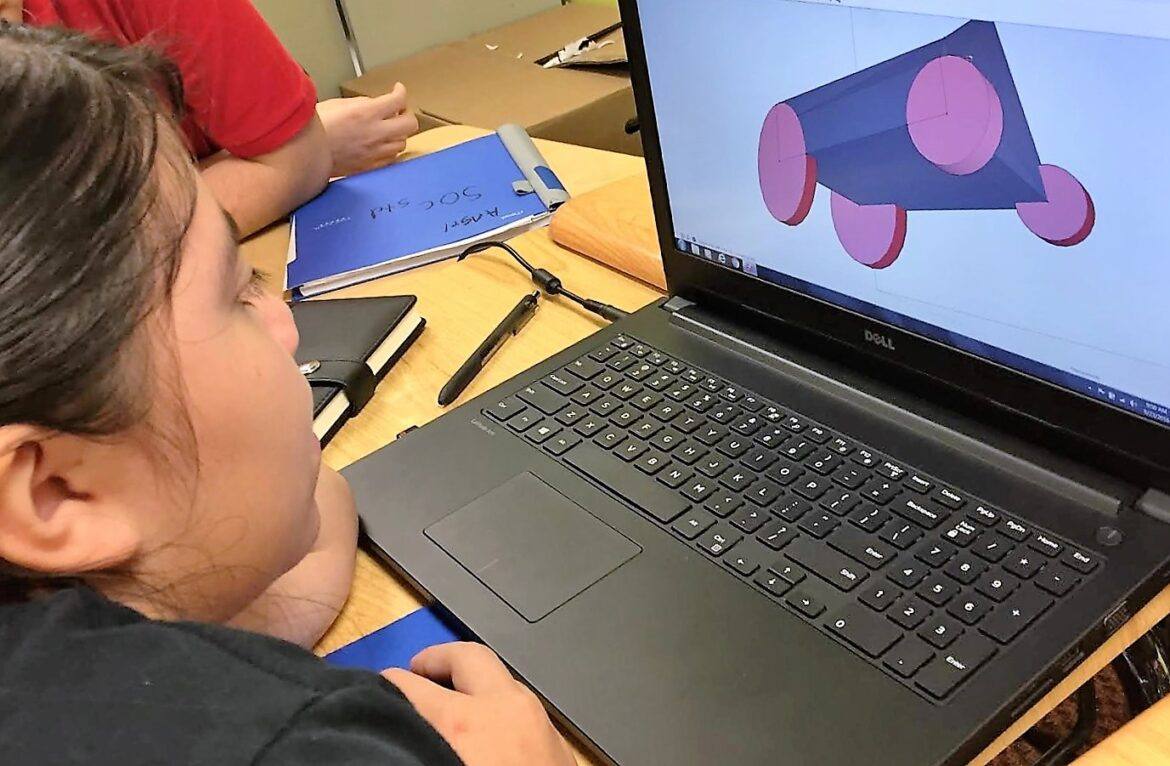Are you preparing your students to enter the world with knowledge and skills in 3D technology? It is used in so many industries and jobs: architecture, gaming, science, medicine, entertainment, publishing, and advertising, and marketing. By adding 3D modeling software to your curriculum, you are bringing real-life tools to your students. Access to 3D software might just inspire your students to pursue STEM careers and get a headstart on a future career.
3D Software for You Now
You may be thinking that 3D design software is expensive and out of your reach. We’re happy to say that’s not true. TCEA can provide you with SketchUp Pro, a powerful 3D modeling software package, for FREE. Through our exclusive partnership with Trimble, we are able to offer every K-12 public school in Texas free licenses of the program on each school-owned computer. You do not need to be a member of TCEA to take advantage of this opportunity. Trimble and TCEA want every public school to have this resource.
Many districts have already received their licenses and are on their way to giving their students this incredible resource. Sign up here to receive your licenses.
How Are Teachers Using SketchUp Pro?
Applications for Robotics
- Charlie Parker, Robotics Teacher and Coach at Wedgewood Middle School in Fort Worth ISD, is using SketchUp Pro with his robotics teams. Last year, the teams used the software to design parts for their robot and then 3D printed them to use in competition.
- Chad Wilson from San Antonio ISD uses SketchUp Pro to prototype Vex and Lego robotic build designs. He says teaching his students an industry standard resource that is readily accessible is priceless.
Exposure to Real-World Tools
- Thomas Alberts from Jacksonville ISD says that teaching students to use Computer-Aided Design (CAD) programs such as SketchUp Pro gives them another tool they can put on their resume. He advises those new to SketchUp Pro to watch a few of the free introductory videos and then just start building.
- Greg Morris, AST/Agricultural Mechanics teacher at Giddings ISD, is using SketchUp Pro for both current shop projects and those still in the planning stages.
Critical and Logical Thinking Skills
- Chantelle Dallas, Math Teacher at Harmony Science Academy in Dallas, says her 6-8th grade computer science classes are using SketchUp Pro to design a STEM project, which is helping them to think critically and logically. They are able to see how 3D images work and are better able to visualize how their projects look. She went on to say that word spread around the middle school about her class designing a 3D project, and she’s now having more students join the Gaming and Computer App Club.
How to Get Your Copy of SketchUp Pro
It’s easy. Just click here to sign up. We’ll email the licenses within 48 hours. Access installation and online help are available here.
Learn More About SketchUp Pro
TCEA offers a webinar on how to use the software in the fall and spring each year. Fall dates are still to be determined. As soon as it’s on the calendar, we’ll send you an email inviting you to the webinar. You’ll be able to watch the webinar live or receive the link and watch it at your convenience.
Be sure to take advantage of this incredible, free resource today. The time your students spend learning and using SketchUp Pro might just inspire and bridge them into their future career.