The iPad has long been the first-choice device in many classrooms, but the current crop of Chromebooks seems to be shaking things up a bit.In fact, Futuresourse Consulting reports that Chromebook sales now account for over 50% of all devices sold for classrooms in the US, up from less than one percent in 2012.
There are a number of reasons the Chromebook has achieved this meteoric success in classrooms. It combines reliable everyday performance, low cost, and access to vast online resources, resulting in a comprehensive and intuitive learning experience. Moreover, although the iPad offers a user-friendly interface and millions of educational tools in the App Store, Chromebooks give students the feel of a computer’s ecosystem at an early age, while offering teachers more laptop-like functionality.
If you’re on the fence trying to discern what product to enlist as your primary teaching companion, here are a few reasons why a Chromebook should be at the top of your list of options.
1. Chromebooks save money
Chromebooks have a lot going for them, but the biggest strength they have over other education-friendly devices is their low cost, making them more feasible for 1:1 initiatives. In addition to low initial cost to purchase, these products have been proven to require significantly less management time and money than traditional Windows PCs or Macs. Chromebooks are easy to set up, support, and troubleshoot because they don’t require sophisticated and expensive software packages. The overall result is savings that continue long past the initial purchasing phase.
2. Simple is good
While they may look like mainstream notebooks, Chromebooks are stripped down to offer just what educators need. They trade away enterprise processes, extensive features, and large hard drives for a mini malistic environment, which is not too taxing to the hardware. This approach allows for speedier boot times, fast browsing, and quick update installation. Therefore, teachers won’t have to waste as much valuable time waiting for the computer to start up or perform simple tasks like opening web pages and loading documents. And, despite their simplicity, there is no shortage of apps and features designed specifically for students and teachers.
malistic environment, which is not too taxing to the hardware. This approach allows for speedier boot times, fast browsing, and quick update installation. Therefore, teachers won’t have to waste as much valuable time waiting for the computer to start up or perform simple tasks like opening web pages and loading documents. And, despite their simplicity, there is no shortage of apps and features designed specifically for students and teachers.
3. Long battery life
Thanks to a light operating system and power-efficient internal components, a Chromebook can hold a charge for a whole day. This means you won’t have the worry about your device running out of juice in the middle of class. This reduces the amount of time you as an educator will have to spend managing power issues and, therefore, allows more time for meaningful teaching.
4. Easy sharing
 Every teacher in a school can have a computer but, when it comes to students, some institutions may find it hard to give each child his/her own device. Because everything on Chromebooks is stored on the web, they can be passed around from one learner to the next, with no direct trace of what a previous user was doing. All you need to do is use guest browsing, which is easier than setting up an entirely new user account, as is typically the case with Windows and Mac.
Every teacher in a school can have a computer but, when it comes to students, some institutions may find it hard to give each child his/her own device. Because everything on Chromebooks is stored on the web, they can be passed around from one learner to the next, with no direct trace of what a previous user was doing. All you need to do is use guest browsing, which is easier than setting up an entirely new user account, as is typically the case with Windows and Mac.
5. More security
Not many teachers complain about the iPad’s security, but that is hardly the case with PCs. While the vulnerability of Windows to malware is well known, recent cases have proven that the Mac OS is not much safer.
If you want guaranteed security but more functionality than what iPads offer, there’s no better choice than a Chromebook. Chrome OS provides nothing for a virus to attach itself to, which makes it one of the safest avenues with which to access the internet. It also comes with a multi-layered protection scheme, which includes automatic security updates, sandboxing, and verified boot and data encryption, as well as an easily-accessible recovery mode where you can restore the operating system to a known clean version. With a Chromebook, you can breathe a little easier, knowing your and your students’ data is well protected at all times.
6. A gentle learning curve
We live in a rapidly advancing world and, as such, it’s essential that learners grasp computer literacy skills at a young age. Tablets, particularly iPads, provide an excellent stepping stone for kids to learn a thing or two about modern technology. But when they get to middle school and acquire typing skills, there’s usually a need for something more advanced. For this purpose, Chromebooks are a great choice. Unlike Windows computers and Macs, they offer students a nice introduction into the PC world without appearing too complicated.
Conclusion
Even the best Chromebooks on the market are not without downsides. Support for applications is limited, performance is not enough for demanding tasks like video edi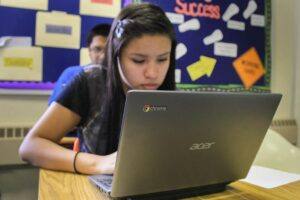 ting, and they’re not really useful when offline. However, for many school environments, a Chromebook is the easiest, most practical, and most economical way of teaching, promoting student engagement, and extending digital education beyond the classroom.
ting, and they’re not really useful when offline. However, for many school environments, a Chromebook is the easiest, most practical, and most economical way of teaching, promoting student engagement, and extending digital education beyond the classroom.
This guest post was written by Vigiliance Chari, a freelance writer currently covering tech news and gadgets at LaptopNinja. Chari is an international presenter and published author.

