Digital sign generators are just plain fun. And with a little creativity, you can turn these little oddball web tools into something useful. I know what you’re thinking: that is a pretty big stretch. But so untrue! Without much effort, you can easily spice up the following with a self-made title or inscription:
- Presentation slides
- HyperDocs
- Student or staff congratulations
- Name tags
- Bulletin boards
- Blogs and websites
- Online courses
- Book reports
- Newsletters
- Green screen backgrounds or props
- Story starters
- Puzzles for a Breakout EDU or digital breakout game
Digital Sign Generators
Here are a few fun resources for digital sign generators to get you started:
Inspired by the Netflix series, Stranger Things, Nelson Cash created a Strangify Title Generator
http://makeitstranger.com/

Einstein Writing on the Blackboard
http://www.hetemeel.com/einsteinform.php
Custom Medal Maker and Road Sign
Bronze Colored Medal
Blue Road Sign
Make an Eye Chart
http://www.eyechartmaker.com/index.php

Two websites for designing your own “Breaking News!”
http://www.classtools.net/breakingnews/
Geo-Greeting is a fun use of Google Earth’s 3D satellite imagery. Go ahead, create a message with letter-shaped buildings.
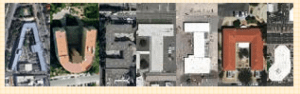
Sign Generators with Multiple Options
Atom Smasher Sign Maker has 12 signs that you can make. Caution, the Las Vegas Strip sign is probably not age-appropriate for students. My favorite three from this website include:

Road Construction Sign Generator
Wigflip has a dozen different designs. My favorites here are the speech bubbles, motivational poster, green street signs, and the sticky notes.
Addletters has Harry Potter, Disneyland, and the Wrigley Field Marquee generators. Caution! When I checked out this site, inappropriate ads were visible.
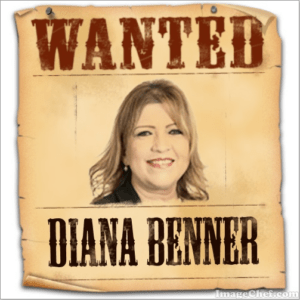
With Image Chef, you have 45 options for creating digital signs.
Classic choices available at RedKid.You can’t help but love Scooby Doo, Pink Panther, and the iPod Billboards of yesteryear. One more caution age advisory caution: on this site, you can make a sign with an Absolut vodka bottle.

If you are looking to go old school, try WORD Art from Microsoft Windows 95. In its day, Word Art jazzed up millions of book reports, logos, and presentations.
Tombstone Generators
http://tombgen.appspot.com/
http://www.tombstonebuilder.com/
http://www.oregontrailtombstone.com/
The gravestone generators just might be one of my favorites. For educational purposes, I would use one of these tools to create:
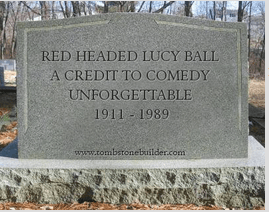
- Background for a Halloween haiku
- An epitaph for a famous person, author, or historical figure.
- A summary of a character’s features for a book report
- Overused (dead words) that a class doesn’t use anymore …such as sad, happy, run, eat, etc.
Please share your creativity and let us know in the comment section how you and your students use digital sign generators to jazz up your projects!

