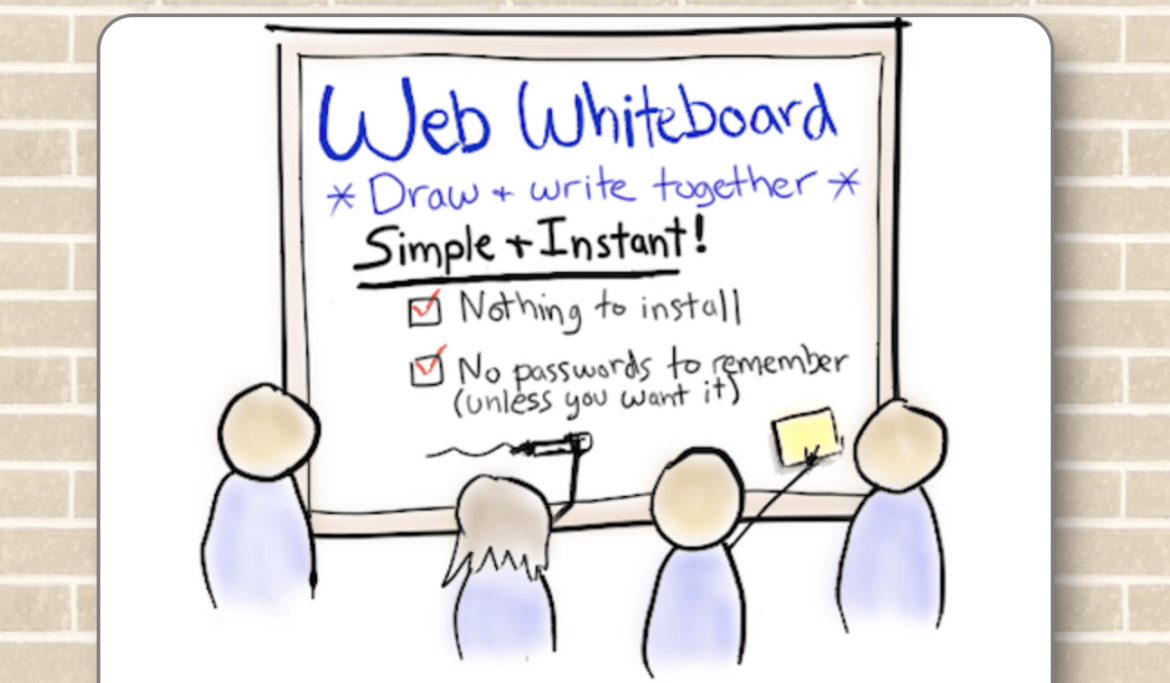Many of us have experienced interactive whiteboards. Less expensive digital whiteboards (web or app-based alternatives) are disrupting more expensive options for whiteboards in schools. In this blog entry, we’ll take a look at some digital whiteboard solutions as alternatives to more expensive solutions.
Newcomer Alert: Be sure to check out Whiteboard.chat as a great whiteboard tool that you can use to support remote learning.
Modeling Thinking with Digital Whiteboards
Digital whiteboards enable students and teachers to make thinking visible. Yet,without explicit professional learning (such as what the TCEA Professional Development team offers), teachers may not reach their full potential in using technology. The National Educational Technology Plan (January 2017) makes this point succinctly:
Technology can accelerate, amplify…expand the impact of effective teaching practices…to be transformative, educators need to have the knowledge…skills to take full advantage of technology-rich learning environments. [emphasis mine]
Organization and Interactivity Are Key
Digital whiteboards cost less to deploy, are more mobile, and lend themselves to increased teacher organization and student interactivity. ASCD’s Educational Leadership magazine points out requisite strategies for using whiteboards:
- Teachers should think through how they intend to organize information.
- Digital flipcharts should contain visuals. Those visuals must focus learners on important information.
- Students need to express themselves.
- Assist students in focusing on essential content in the lesson.
These effective strategies work regardless of how much you may have spent on your whiteboard solution as long as you first invest in professional learning for your staff.
Digital Whiteboards Save Money and Maximize Learning
“We use Doceri,” said one principal in an Area 2 district. “It gives us a variety of features.” Whatever your device, consider some of the following low-cost digital whiteboard solutions available.
Web-Based Whiteboards
- AwwApp
- EasyChalk (Chrome add-on)
- PixiClip
- RealTime Whiteboard
- Simple Whiteboard (Chrome add-on)
- SketchBoard
- SketchPad (Chrome add-on)
- WebWhiteboard
iOS-Based Whiteboards
Other popular iOS whiteboards that include recurring costs include Doceri and Explain Everything. Both offer a multitude of features that make them must-have app(s) for school iOS devices.
With device mirroring technologies, you can display any whiteboard app via a digital projector. You may already know about these apps for mirroring your iOS device to a computer connected to a digital projector:
- Air Squirrels’ Reflector 2 ($14.99 with education pricing available) serves as a low-cost alternative to Apple’s $49 cable.
- X-Mirage ($16)
One no-cost alternative for Windows users to mirror their device is LonelyScreen.
Begin Now
As you begin, focus on how digital whiteboards will support student problem-solving, make thinking visible, and enhance teaching and learning in your classroom.