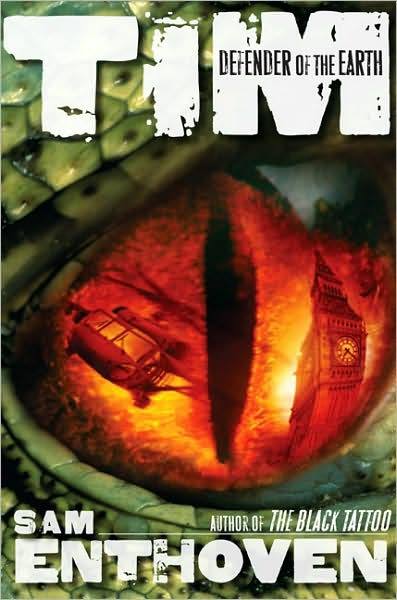“You’re just a shill for Google,” a district colleague joked when I shared I had been selected to participate in the Google Certified Innovator program in 2010. I laughed for a moment. If that moment was funny, the fact that I became a Microsoft Innovative Education (MIE) Expert in 2016 must generate a few more chuckles. And some wondered at my efforts with a 1:1 Apple iPad classroom. Work in education, you soon find yourself avoiding a dystopian, technology singularity.
The Big Three, which includes Apple, Google, and Microsoft (let’s refer to them as AGM going forward), are competing for space in today’s classrooms. Each boasts new, powerful software, hardware, and online spaces that bridge the learning gap for educators around the world. From Apple’s Distinguished Educator (ADE) to Google Certified Trainer to Microsoft Innovative Educator (MIE) Trainer, each program connects you to a vibrant community of educators.
AGM’s respective efforts involve getting educators to adopt education versions of their consumer technologies. While claims of classroom transformations must be taken with a grain of salt, there are real benefits. Let’s explore some of the benefits below.
Drink the Kool-Aid!
“Have you drank the kool-aid?” When you drink the kool-aid, you suspend your cynicism of AGM’s intentions. Instead, you embrace problem-solving with the technologies at your disposal. The more active the AGM-affiliated educator community, the better off you are. These communities connect via various social media, email lists, and face-to-face gatherings. All are focused on helping you bring the power of their technologies to bear on overcoming learning challenges.
Solving Learning Challenges
How would you approach the problem below?
Students need to adapt propaganda techniques seen in presidential candidate advertising. After analyzing those techniques in several video segments, students must create their own version. The version will connect to their reading of TIM, Defender of Earth, a dystopian novel featuring a dinosaur in a world-saving battle with nanobots.
How would you approach this from your particular AGM perspective? For fun, let’s jump right in and see (in alphabetical order):
Apple
Students could collect video clips, recording relevant clips using the iPad’s built-in camera. They must provide a brief analysis of the propaganda techniques in the video, then transition to their application of the techniques to a TIM, Defender of Earth main character. They could use one of these free apps (Shadow Puppet EDU or Touchcast) to create narrated video clips and then stitch the production together in iMovie ($4.99), Videocraft ($3) or Pinnacle Studio Pro ($13). Videos would be turned into the class Seesaw account (free), appearing on the Class Seesaw Blog after the teacher approved them. Students in other groups could offer feedback via the Seesaw app on their iPads.
That’s one approach to solving this challenge using Apple. Let’s take a look at another way.
Google Suite
After reviewing YouTube versions of commercials and advertisements, students decide to use video annotation tools built into YouTube. They annotate parts of the video, highlighting the parts that exemplify a certain technique. Upon completion, students organize a Google Slide featuring still images, incorporating a comic strip storyboarded in Google Draw, and a video they recorded to YouTube using either their mobile phone with the YouTube Capture or their Chromebook’s webcam with ClipChamp extension($49 per classroom per year). Other students incorporate audio into their Google Slides presentation by recording voice-overs using Nimbus Screenrecording extension (free). And others might use Adobe Spark (free) or WeVideo ($250 per classroom per year) online.
Microsoft
Students might create a OneNote notebook, providing a written analysis of several videos from YouTube and Vimeo. They can copy and paste the video link (a.k.a. embedding) into a OneNote page, the video appearing for viewing. Then they use their MS Surface Pro 4 tablets to record a video rendition of their advertising. They could blend propaganda tips into the video and then add their explanation of what they did. As a final step, they create a view link for their OneNote Notebook. This makes it possible for anyone with an Internet browser to view the OneNote Online. Their teacher can make a class Sway highlighting the published products and share it online via Docs.com. Students with special needs are able to interact with the OneNote Notebooks their classmates create using the Learning Tools add-in.
Conclusion
You may have seen several possible ways to overcome the learning challenges in the scenario presented. In fact, like most educators, you imagined ways for all technologies to co-exist and empower students. Settling on only one technology may lead to an unwanted dystopian learning situation. Consider blending technologies instead. With that in mind, what would your technology classroom utopia look like? Please share in the comments!