How are you promoting digital literacy and responsible technology use to your students? In Houston ISD, we’ve launched a new campaign. We encourage students to work in different groups taking on different roles, seeing where they feel their skills fit best. We want them to explore new tools and new possibilities with new people. This is about experimenting with technology, sharing messages they feel resonate, and being creative! We are about the message, the process, the learning, the sharing – all of it comes together to form the Digital Media Literacy campaign in HISD.
Our new campaign, which you can access online, has four target goals. Those goals include:
Goal #1 – Facilitating Student Choice
 Students prepare short (60- to 90-second) public service announcement (PSA) style videos about critical elements of digital citizenship (phishing, sharing online, security awareness, netiquette, etc.). Students self-select a topic from an available list, including Fake News, Cyberbullying, Login Logic, and others. For example, the Fake News topic includes:
Students prepare short (60- to 90-second) public service announcement (PSA) style videos about critical elements of digital citizenship (phishing, sharing online, security awareness, netiquette, etc.). Students self-select a topic from an available list, including Fake News, Cyberbullying, Login Logic, and others. For example, the Fake News topic includes:
Interesting, but is it true? Often readers believe just because something comes from a nice-looking website it has to be true. The problem with that belief is some people take advantage of others who don’t work to verify the sources for what they read. Fake news websites (also called “hoax sites” or “click bait”) deliberately publish hoaxes, propaganda, and untrue stories to trick people into visiting their website. Often the site owners get paid every time somebody clicks on a link leading to their page. These sites are different from sites with news satire, since fake sites try to profit from misleading people – not from providing entertainment. Be a careful, critical reader always looking to verify sources! This will help keep false stories from spreading around the internet.
Goal #2 – Developing Student Voice
Given the abundance of tools and apps that can amplify student voice online, students have many choices. To help students make better choices about how they use their voice in online spaces, a list of convenient tools, ranging from video to animation to stop or live action, are highlighted. Some of the tools mentioned include Animoto, Biteable, PowToon, WeVideo, and more. Once their project is complete, they can submit it via a web-based form.
Goal #3 – Connecting with an Authentic Audience
The work students create today reaches a world-wide audience, far beyond our district and/or state. Students rely on a rubric to help clarify the main aspects of their video creation. Some of the tips the rubric includes for students are:
- Stay on topic!
- Get permission before using someone else’s graphics, content or picture.
- Give credit when you use someone else’s content.
- Stay within the 60- to 90-second time limit.
- Keep your subjects in focus and frame your shots well.
Goal #4 – Exploring Real-World Skills
As you can imagine, this project serves as an opportunity for teachers to facilitate student learning as they explore together what available technology tools will meet the needs they have for best telling their stories. Will they use Biteable, Powtoons, iMovie, PowerPoint, Sway, or something new? Who takes the role of narrator, actor, set designer, animator, story board artist, video editor?
Scaffolding Students’ Growth as Critical Consumers, Content Creators
If we say that we want students to be critical information consumers and content creators who use the internet to express themselves and collaborate with peers, that gives us a good idea of what types of behaviors we expect to see online. The tricky part is getting students to listen to this type of messaging. What we see working best is when we (the adults in the room) aren’t the ones sharing this information – but when other students do.
Curious about what we’re doing? Visit the website.
About the Author, Samantha Rosenthal
 Samantha Rosenthal is an Education Technology Specialist for Houston ISD. She’s committed to the idea that technology can level the playing field for all students across Houston’s 300+ square mile district. Samantha works to promote digital literacy and awareness of online safety and security among students, teachers, and parents within HISD and beyond. You can follow Samantha @rsamantha725.
Samantha Rosenthal is an Education Technology Specialist for Houston ISD. She’s committed to the idea that technology can level the playing field for all students across Houston’s 300+ square mile district. Samantha works to promote digital literacy and awareness of online safety and security among students, teachers, and parents within HISD and beyond. You can follow Samantha @rsamantha725.

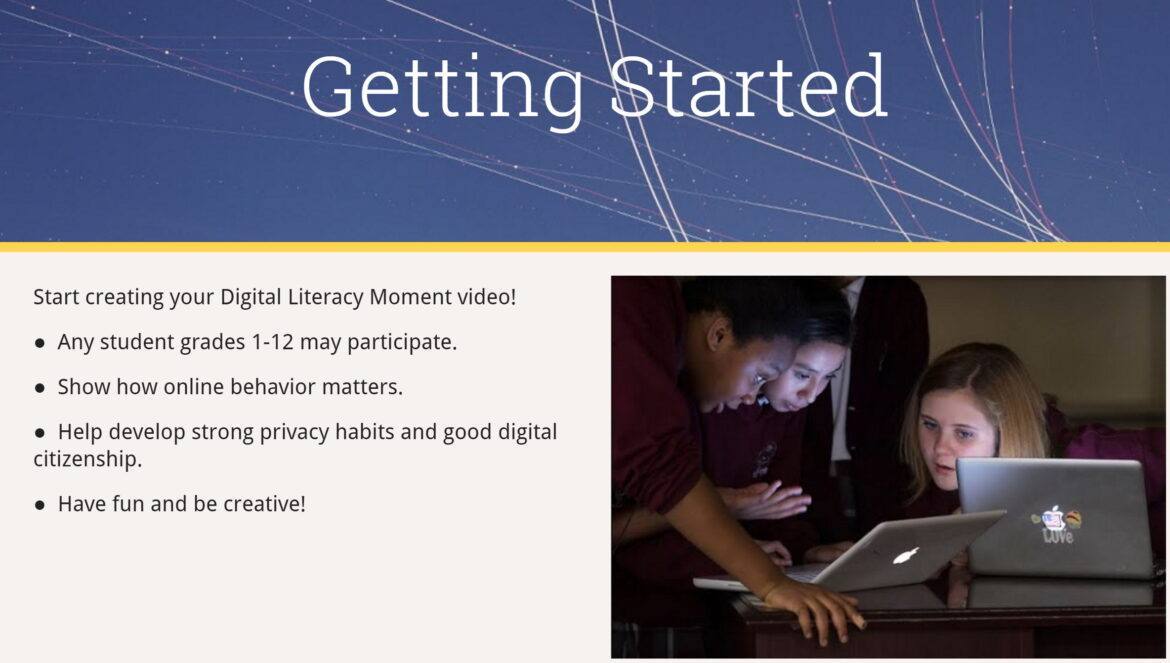
Comments are closed.